Tracking How People Visit Your Website from your links
How to figure out where your website traffic is coming from, right down to which link they came from.
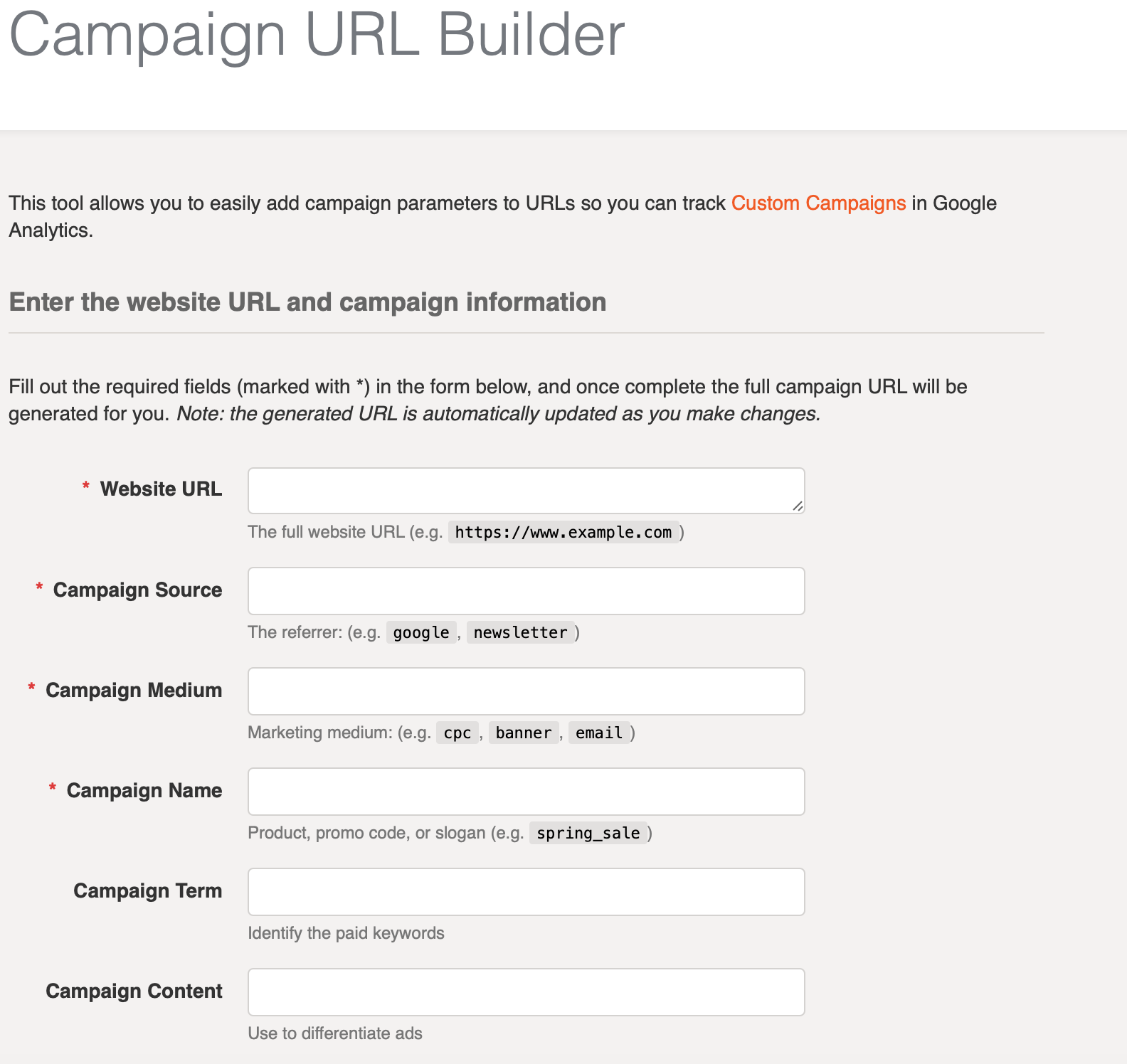
I have a number of clients who have really successful and popular websites, but have no idea how people find and visit them. Do they use Google, Facebook, or LinkedIn? One client in particular gets a huge amount of traffic marked as 'direct' (people entered the website link themselves on their browser) but we know that they're actually coming from email. Why is this happening?
Furthermore, many of my clients want to do a deeper analysis - is it a particular post/ad that's getting them all this great traffic and making them wildly popular? Or something else?
In order to find this out, you need to start tagging the links you put on places like Facebook and Twitter - but how do you do this? If you don't know how, read on!
Things you'll need already installed on your site:
- Some software that can track how visitors came to your site, via links, search, referrals, or directly. Some websites, like Squarespace, come with that functionality built-in. For everyone else, Google has a tool called Google Analytics which you can set up quite quickly for your site. Here is a good guide on how to set it up (using Google's Tag Manager).
Once Google Analytics is set up, it will tell you a lot of things straight away - how many people come from Facebook, Google, or Twitter, for example. You'll also be able to tell what pages people visited and where those people live too.
While that information is great, it doesn't answer the question fully. It's not just about what pages people visited on your site, but what link did they click on to get to your site in the first place? Sure, we can tell that they came from Facebook, but did they click on an ad, or a link you posted in a group or on your page? How can we figure that out?
This is where UTM (Urchin Tracking Module) parameters come in! It sounds awful and confusing but it's quick to implement and will really help you figure out exactly what/who is driving the most traffic to your site.
What are UTM parameters?
Simply put, they are little bits of text that you add to the end of any link that you share, that helps software like Google Analytics understand where someone came from.
They take this form:
Your link + '?' + utm_parameter1 + ' &' + ' utm_parameter2 (more on this in a minute).
To give an example:
Adding UTM parameters to ronanmcdonnell.com/work-with-me changes it to:
ronanmcdonnell.com/work-with-me?utm_source=ronanmcdonnellcom&utm_medium=referral
In this case, I've added a '?' at the end of the link, then two utm parameters separated by a '&':
- The source of the link (utm_source): ronanmcdonnell.com (my own website). This is also sometimes called campaign source.
- The medium of the link (this could be email, cpc/ads/referral) - utm_medium - referral. This is also sometimes called campaign medium.
Others UTM parameters you can add include:
- Campaign Name (utm_campaign) - if you had a particular campaign that you were running, like a winter sale, or getting more visitors to the site campaign.
- Campaign name, source and medium are usually the three most common utm parameters used.
A few more parameters include:
- Campaign Term (utm_term): Used for paid search keywords. Example: utm_term=running+shoes
- Campaign Content (utm_content): You may have multiple links to the same content and you can use this parameter to tell the difference betwen them Example: utm_term=logolink or utm_term=textlink
Is there an easier way to do this? It seems too complicated!
Yes, there is! Google has handily created a Campaign URL builder, where you can just add the utm parameters you want and it and your link, and it will generate the completed link for you! You can visit it here.
Once you've UTM parameters set up on your links, you can start seeing if that ad campaign you're paying for really works, or is Twitter better than Facebook for certain content (or vice versa).
If you need any more help or have a question, just get in touch!