Adding a Contact Form with Email Notifications To Your Site
How to add a Contact form to your site that can connect to hundreds of CRMs, SQL DBs or Google Sheets.
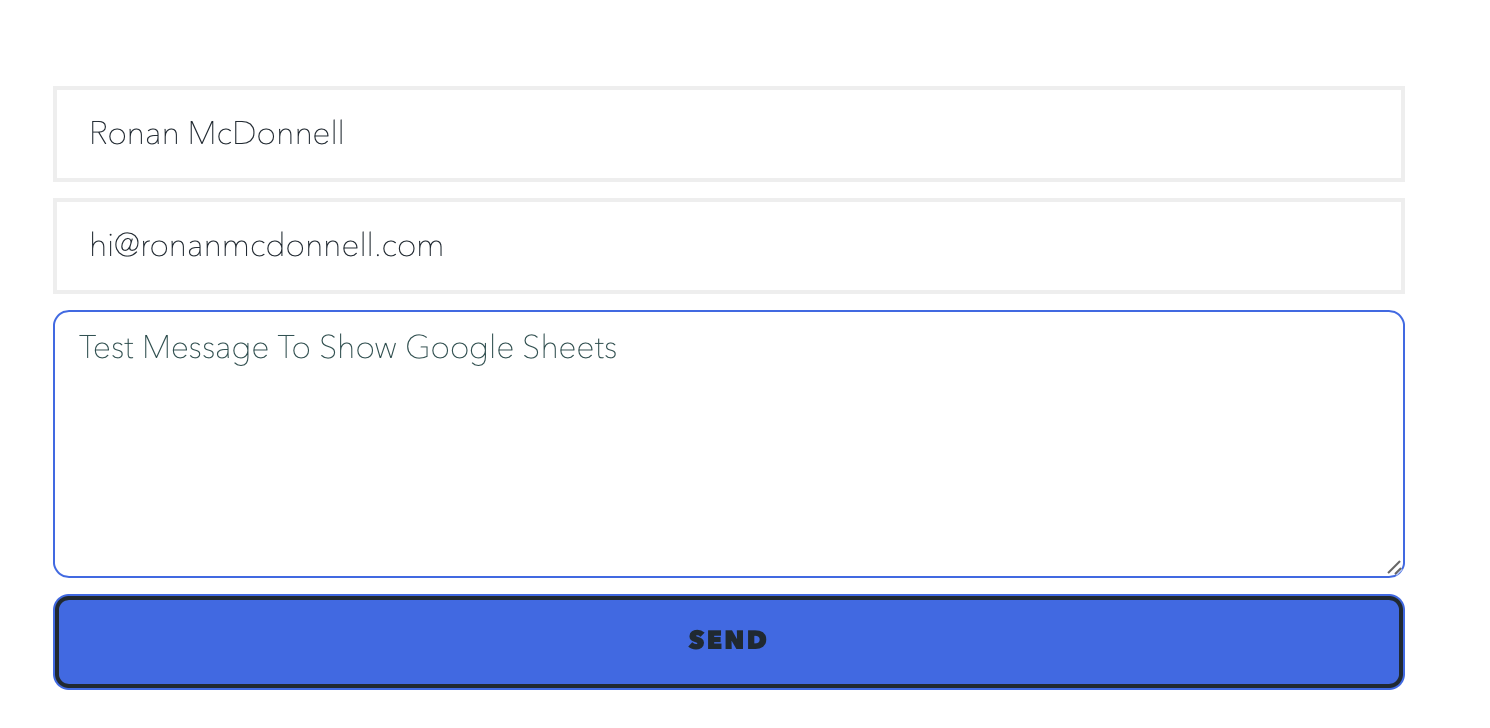
I wanted to add a contact form to my site (which uses Ghost underneath). There are a couple of free form embed options (that aren't very good tbh) and I also didn't like the idea of paying someone $5 a month for a single form on my site.
Ghost also doesn't have a contact form out of the box, so I had to build one myself. I didn't want to write too much code, and I've been intrigued by tools like Zapier and IFTTT recently, so I decided to build one with Zapier using their webhooks and email functionality. I saw someone (I can't find the link but will add it asap) built one using this so I used the code they had as a starting point for my own contact form.
I think I'll start building them to connect to other tools as well - For example, here's the exact same form, but it sends to the data to a Google Sheet:
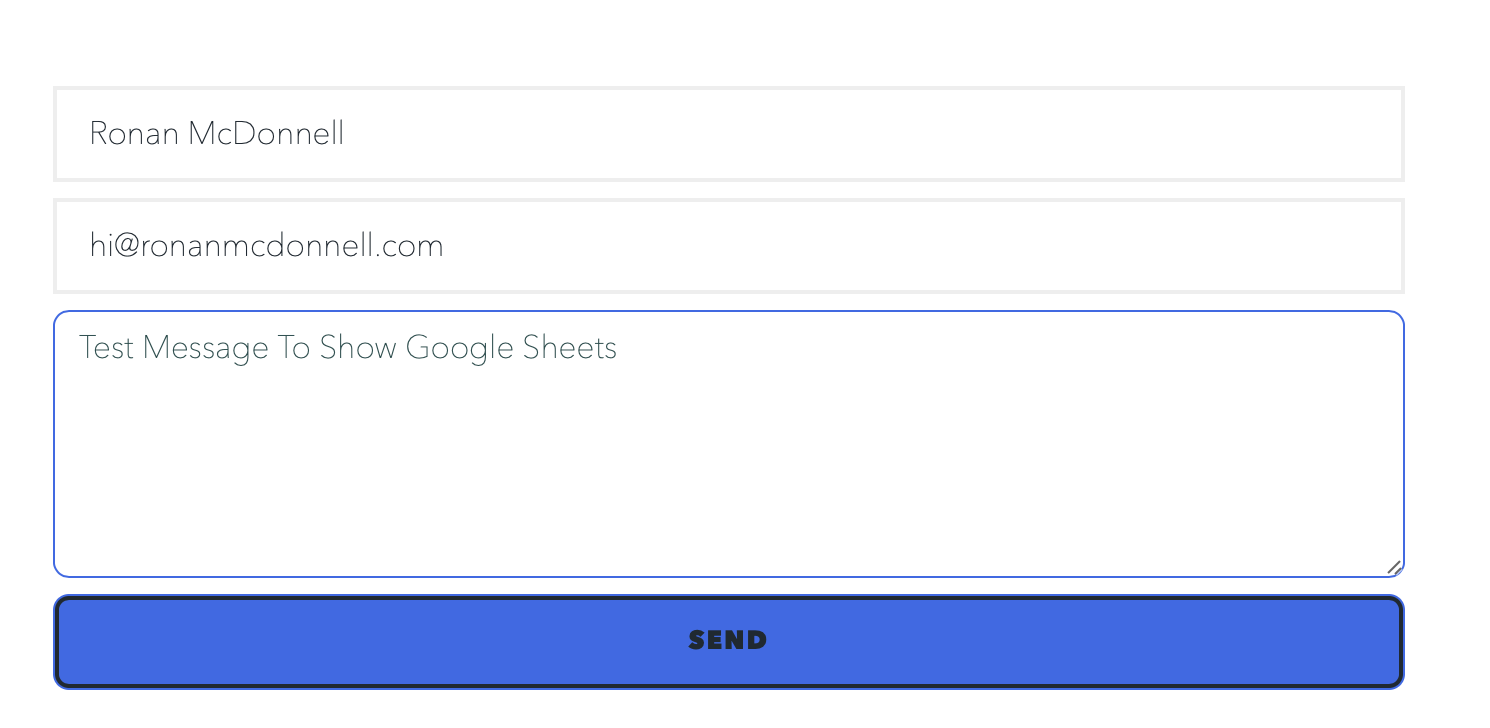
And the the details appearing in the Google Sheet:
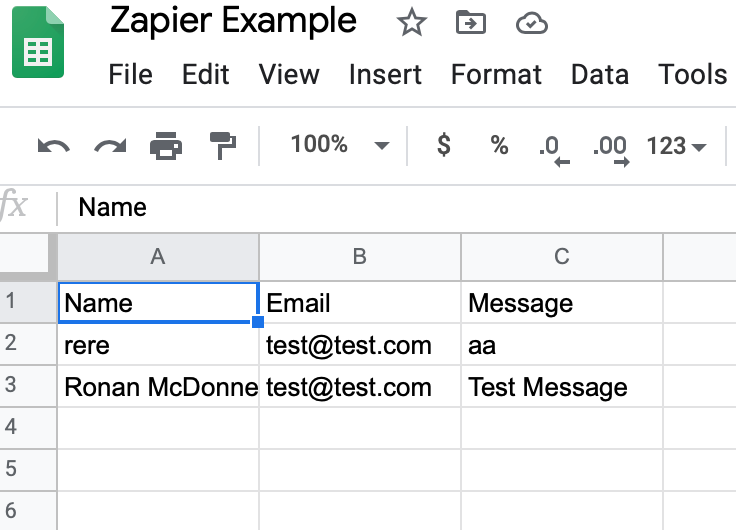
And then the email that was sent to me (every bit of this is customisable).
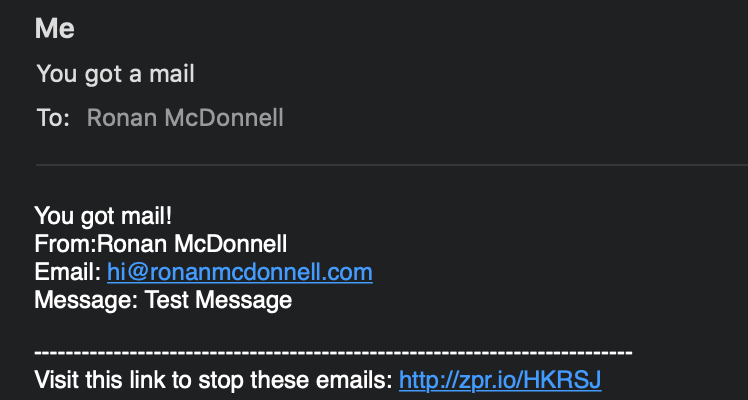
I will start building this for different CRMs (Zoho, Salesforce, Agile CRM - the list is endless!), add different form styles and so forth. Want this for your company? Just get in touch (using the form I just built)!
Edit: I've added the code to Codepen, and will create an embed of it here soon.
See the Pen Contact Form by Ronan McDonnell (@ronanmcd) on CodePen.